1. Keeping Your Router on the Floor
Think of your Wi-Fi signal like a light bulb – you want it to shine as far as possible, not straight into the ground. Place your wireless router at least 5–7 feet off the floor to improve Wi-Fi coverage and prevent signal loss.

2. Placing Your Router in the Wrong Room
Many people set up their router in a the basement or an attic, but those locations can severely impact Wi-Fi performance. Instead, place it in a central location on the first floor to ensure an even distribution of wireless internet throughout your home.

Placing your router near a window can cause half of your Wi-Fi connection to go outside instead of inside your home. Keep it positioned away from windows to maximize Wi-Fi signal strength where you need it most.
3. Blocking Your Signal with a Window

4. Positioning It Near Electronics and Heat Sources
Avoid placing your router near your TV, gaming consoles, or other electronic devices that can interfere with Wi-Fi speed. Heat-producing appliances, like DVD players or media consoles, can also impact performance. Keep it in a well-ventilated, open space.

5. Ignoring Interference from Everyday Appliances
Basic household appliances, like cordless phones and microwaves, operate on frequencies that can disrupt your Wi-Fi bandwidth. Keep your router away from these devices to reduce network interference and improve speed.
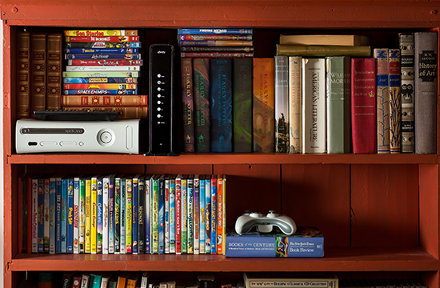
6. Hiding Your Router in a Cabinet
It may be tempting to hide your router for aesthetic reasons, but tucking it inside a cabinet or closet can weaken your wireless signal. Instead, keep it out in the open where it can distribute strong Wi-Fi freely throughout your home.

7. Placing It Near a Fish Tank
Water absorbs Wi-Fi signals, so placing your router near a fish tank can significantly reduce performance. Keep it away from large water sources to maintain a stable internet connection.

8. Using an Outdated Router
Technology evolves quickly, and an old router may not support the latest Wi-Fi 6 speeds and security features. If your router is more than five years old, consider upgrading to a high-speed router for better network security and faster internet speeds.

9. Forgetting to Consider Your Most-Used Areas
Think about where you use Wi-Fi the most – whether it’s the living room, home office, or kitchen-and position your router with a clear line of sight to that space. A mesh Wi-Fi system can also help distribute your internet signal evenly across your home.

Best Places to Set Up Your Router
To get the best Wi-Fi coverage, consider placing your router:
- On a high shelf in the living room or common area
- On a desk or open surface in a central hallway
- Away from thick walls and metal objects
- In a location that balances Wi-Fi signal strength between floors
By making these simple adjustments, you can significantly boost your home Wi-Fi speed and network reliability. Need an even better connection? Get ultra-fast internet and 4K streaming on your boat!
Experience high-speed internet with no download caps- perfect for streaming, working remotely, and staying connected while docked at the marina. Stay connected wherever you dock with Lokket!


